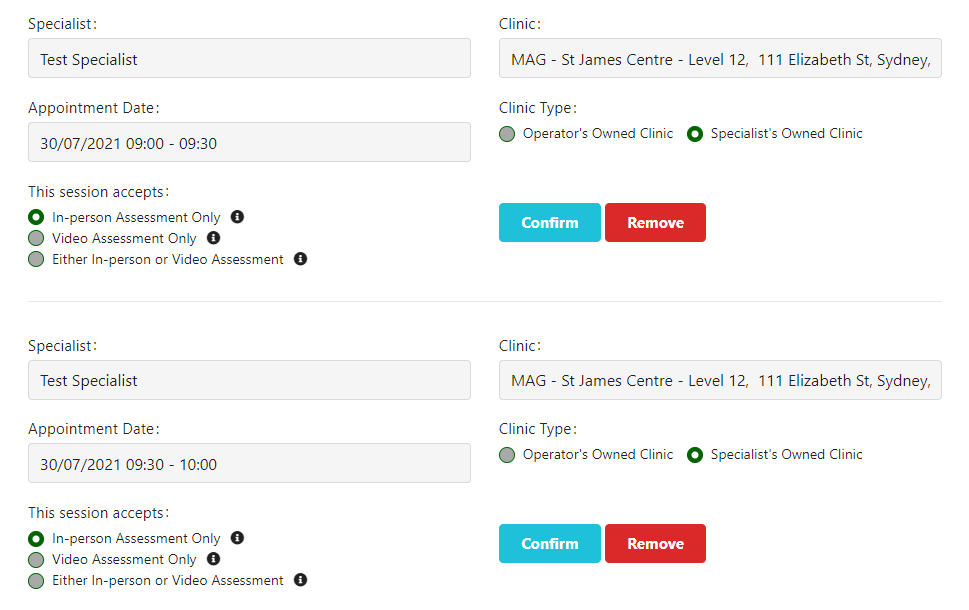Overview
This tutorial goes through the different processes you can use to efficiently book an IME. Each service has their own benefits that’ll allow you to create an IME Report case for the client.
Purpose(s)
- To understand the differences between services that will allow you to book an IME
How to Make an IME Report Case
From the home dashboard (with the “Book a Service” selected), there are three options that will allow you to open a new IME Report case for you to create, located under “Appointments”:
 |
IME Booking Services
There are three services that can be used to book an IME Report Case. IME report cases require an appointment with a doctor, and therefore, you are required to find a specialist to book/arrange a session for your claimant to attend. Generally, you’ll be trying to find a specialist’s available session first by using one of the following services:
- IME Session Search
- IME Clinic Calendar
A 3rd option is available (IME Multi-Appointment Booking) where you can reserve multiple appointments for a case first before selecting one to book. This option also goes straight into creating an IME Report case, but an appointment won’t be booked unless you confirm it in Appointment Details.
IME Session Search
IME Session Search allows you to find and book a specialist based on criteria requested by a client. Using this search can help filter an appropriate specialist dependent on:
- Location
- Appointment Date
- Accreditations
- Specialties/Sub-Specialties
- Type of Appointments they accept (video and/or in-person)
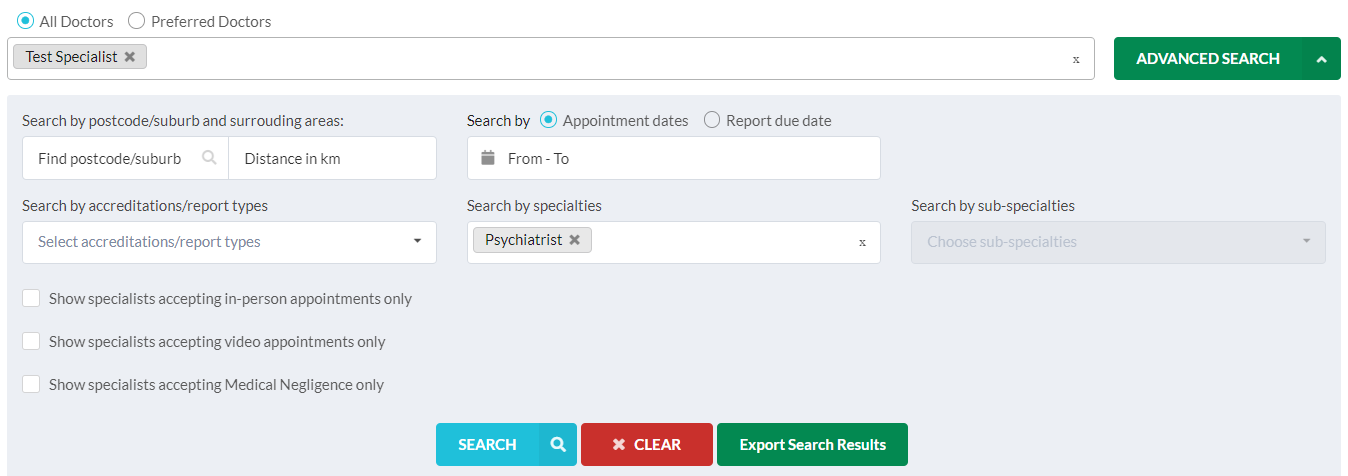
IME Clinic Calendar
IME Clinic Calendar allows you to search for specialists that have provided available sessions for us to book and are displayed on a calendar.
Using this calendar can be an easier service if the client already knows the specialist they want to book.
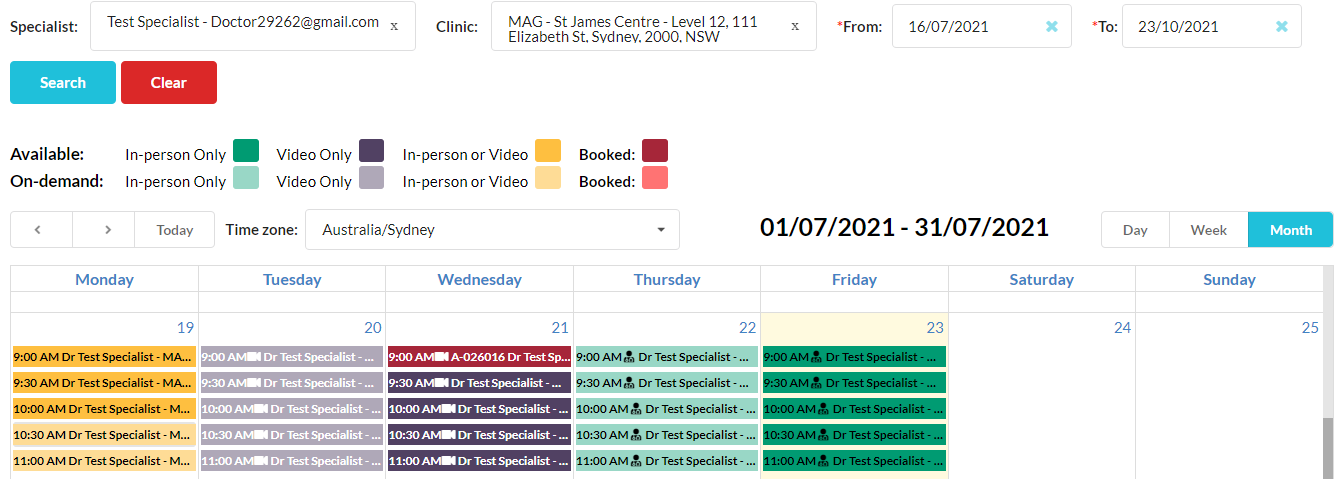
IME Multi Appointment Booking
IME Multi-Appointment Booking allows a client to reserve multiple bookings for a case. Once they’ve locked down on the appointment to book, you can confirm that appointment and remove all other choices that were added in the case.
Use the Multi-Appointment Booking service if a client requires extra time to confirm a booking/appointment.