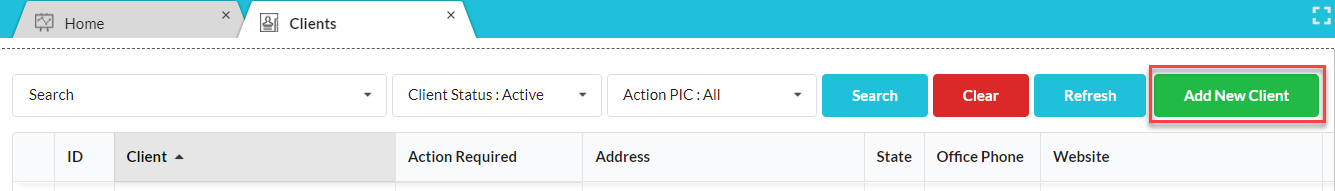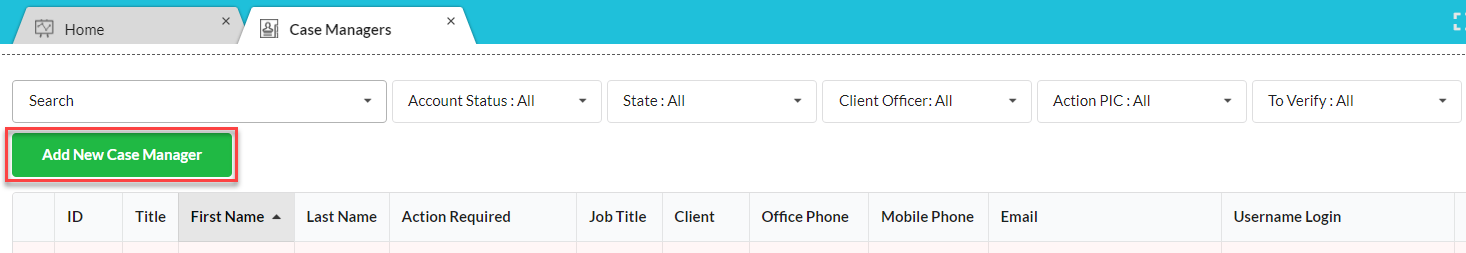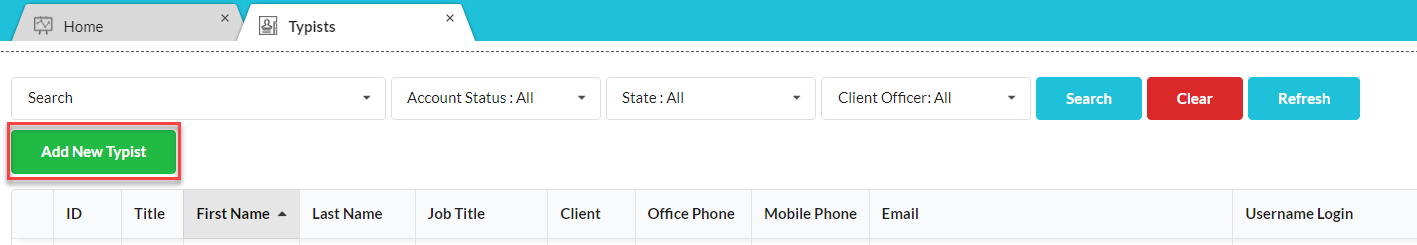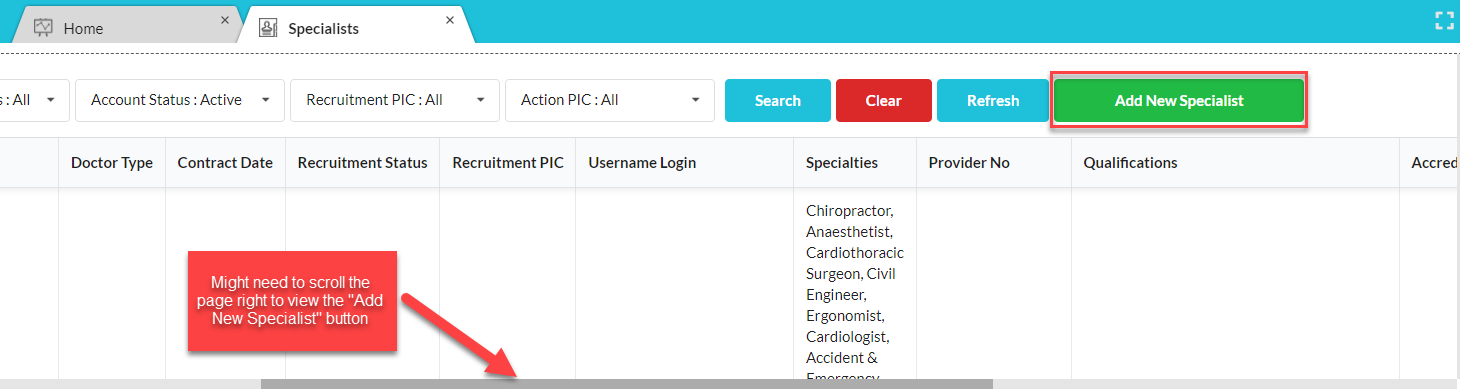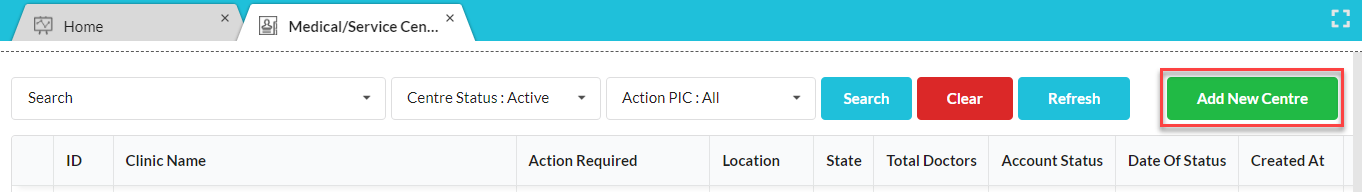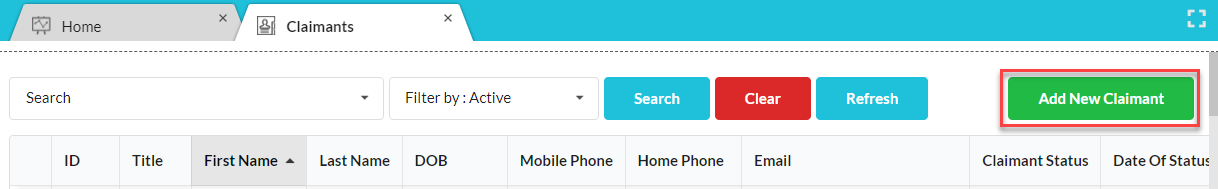Overview
Each module in User Accounts allows you to add a new user into our service. Dependent on the type of user you’re planning to add, you’ll need some relevant information to make it easier for you to look after a booking/case
Where to Add a New User
During Case Creation
When creating/editing a case, if a new user is required to be added, you can hover over the the selected type of user and select the option to add a new user.
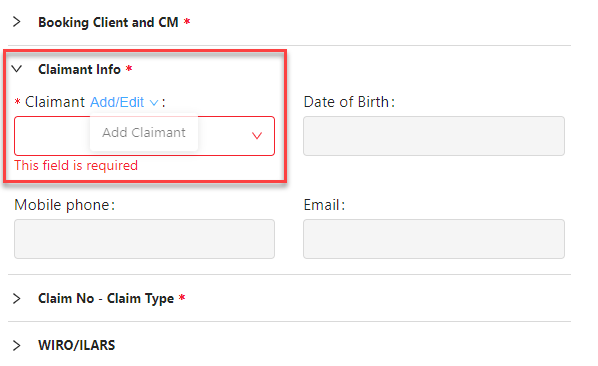
In User Accounts
All User Account modules have a green “Add _____” button on their page. It’s usually situated on the top-right area of the page (as shown below). If you can’t see it after the page opens, you might need to scroll the module right for it to appear. Click on the green button to open a new user form and fill out as much as you can about the new user/medical centre.
For more information on what to fill out in each form, select the appropriate user: