Overview
This page goes through where to create a new Typist account and what details should be filled in upon the creation of the account (including fields with a red asterisk that are mandatory and must be filled in).
Where to Create a New Typist
Go to User Accounts -> Typists through the sidebar.
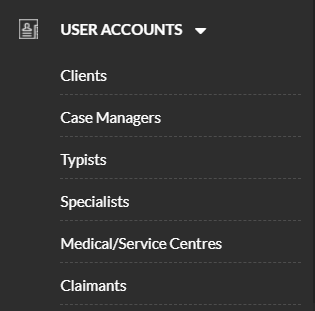
Click “Add New Typist.
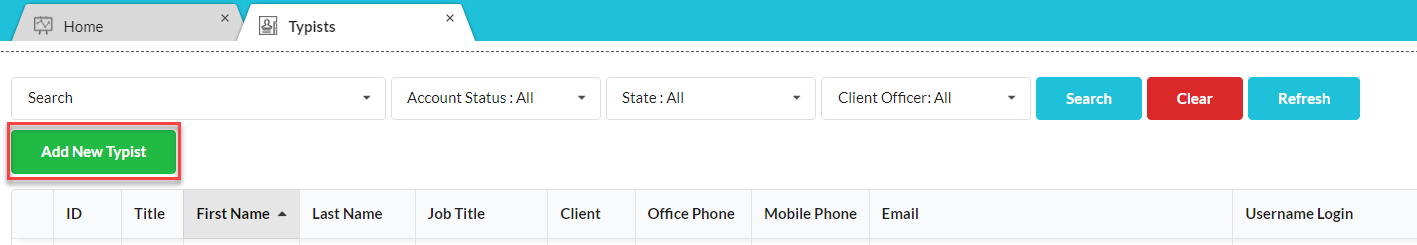
Details to Add for a Typist Account
Fill in as much necessary information as you can. You’ll only need to add details in Section 1. General Information.
Notable details of a typist to add include:

- General details about the typist including contact information
- Email is mandatory as that’ll be the typist’s username for this service
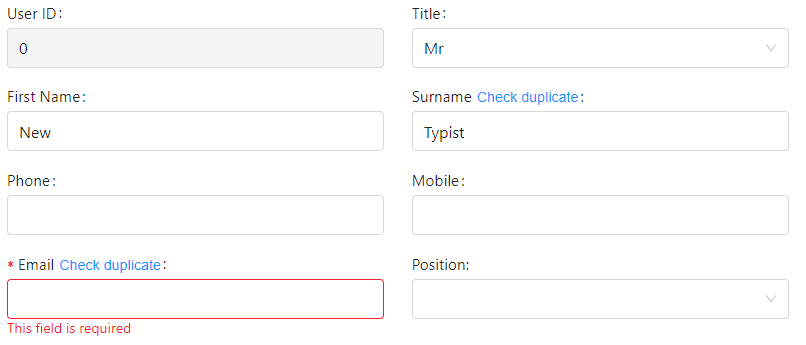
- Client the typist works for
- If it’s your own company, set up a client account that you only assign your typists to
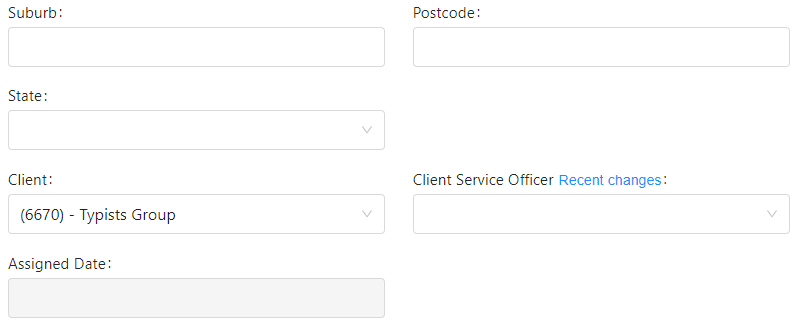
Note: When you create a new Typist account, upon saving, they’ll be sent their account information to their email in General Information. A typist’s email will be their username.
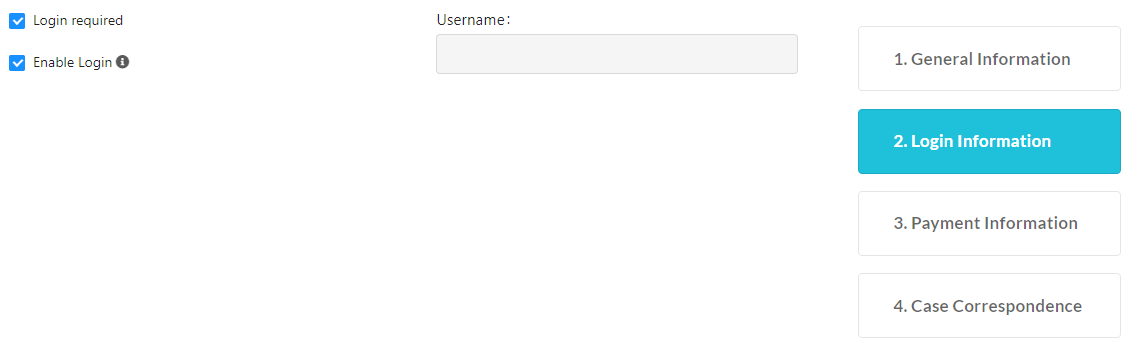
When all details have been added. Click “Save” to update the new typist into the service.