Overview
The case contains all essential documents required for a case (whether as a Doc/PDF or a shared download link). Certain documents/reports need to be uploaded onto a case in order to progress. Documents you can upload include the paperwork (Letter of Instruction, other documents), dictations, and the completed report. If a case manager or specialist is having trouble uploading their documents/reports you can assist uploading documents/reports for them.
Purpose(s)
- To upload and send documents/download links to the appropriate recipient
How to Upload Documents
There are two places where staff users can be upload documents:
Select the appropriate Upload button depending on the documents that you want to upload:
- Paperwork: Letter of Instruction and other documents (to be sent to the specialist before their appointment with the claimant)
- Dictations: recorded audio file in relations to the IME appointment
- Report Drafts: Initial report sent to the specialist to correct/finalise
- Reports: final Corrected Report sent to the Client/CM
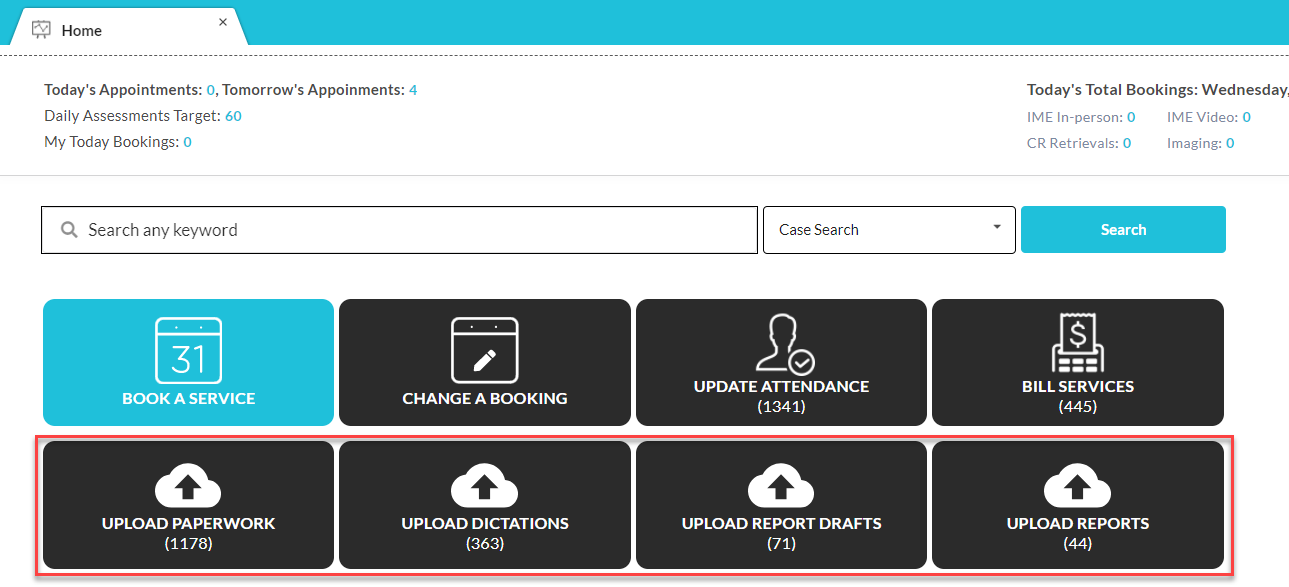
Selecting any of the Upload Buttons on the Home Page directs you to Case Search, but only displays a list of cases dependent on its Case Status/require documents to be uploaded:
| Upload | IME/Fitness For Duty Case Status | File Review & Supplementary Report Case Status |
| Paperwork | Appointment Confirmed | Request Received |
| Dictations | Appointment Attended | Request Sent To Specialist |
| Report Drafts | Dictation Received | Dictation Received |
| Reports (Completed) | Corrected Report Returned from Specialist | Corrected Report Returned from Specialist |
Click the Upload button on the corresponding case.
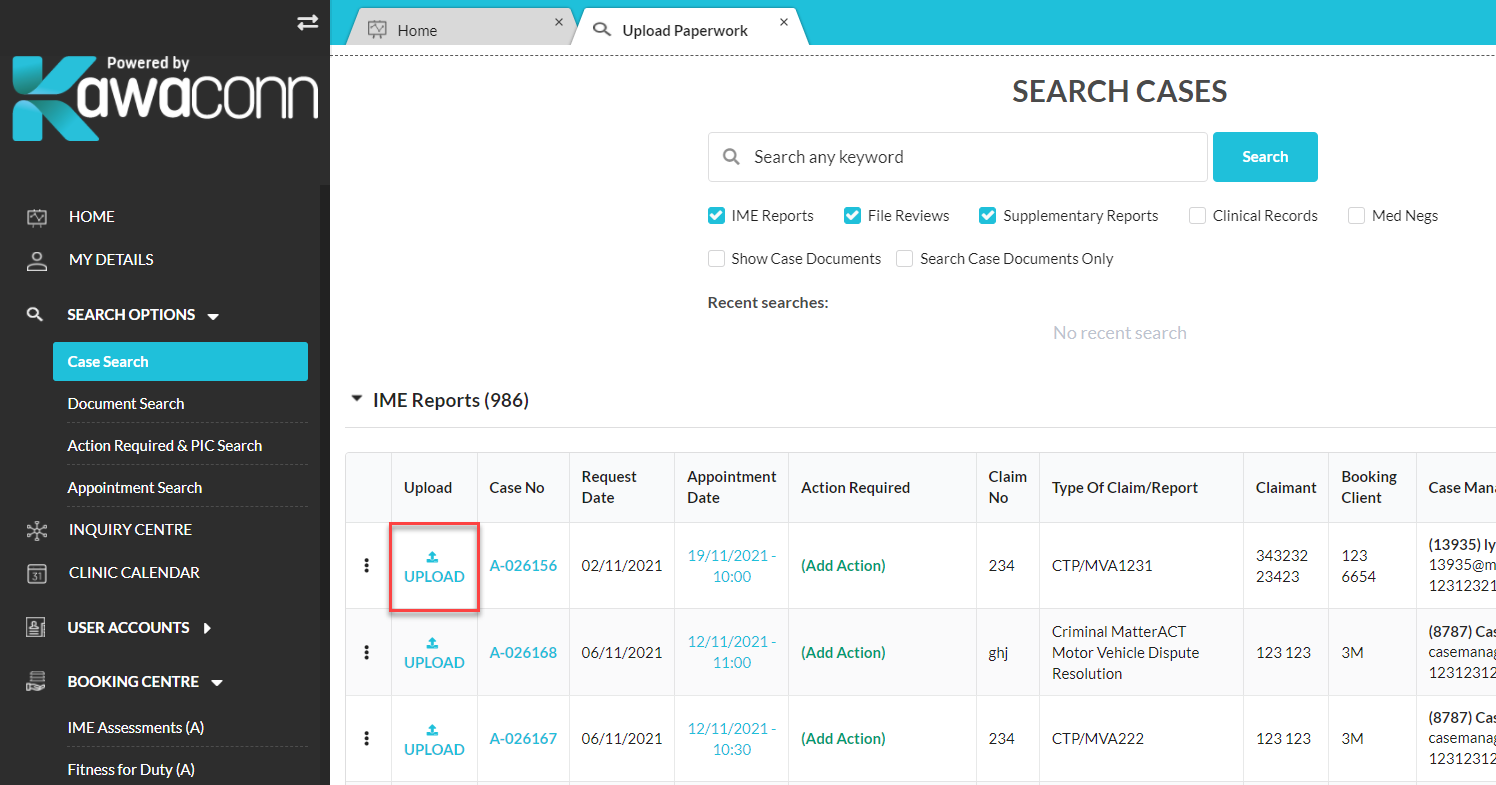
A pop-up appears for you to upload your documents.
The maximum combined file size for each section is 50MB so you’ll need to provide a shared link for the recipient to download if the combined file size is too large.
After adding the documents, confirm you’ll send the documents to the recipient via email and click Upload.
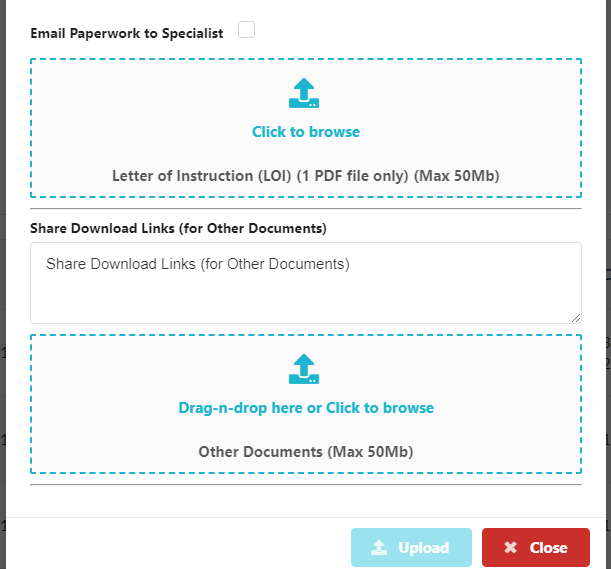
A notification will appear if the upload was successful.
Open a case and depending on the document to upload, go to the following sections:
| Upload | IME/Fitness For Duty | File Review & Supplementary Report |
| Paperwork | 3. Paperwork Status | 2. Case Documents, Dictations & Report Information |
| Dictations, Report Drafts and (Completed) Reports | 5. Dictations & Report Information | 2. Case Documents, Dictations & Report Information |
Expand the corresponding row and click “Upload/View”.
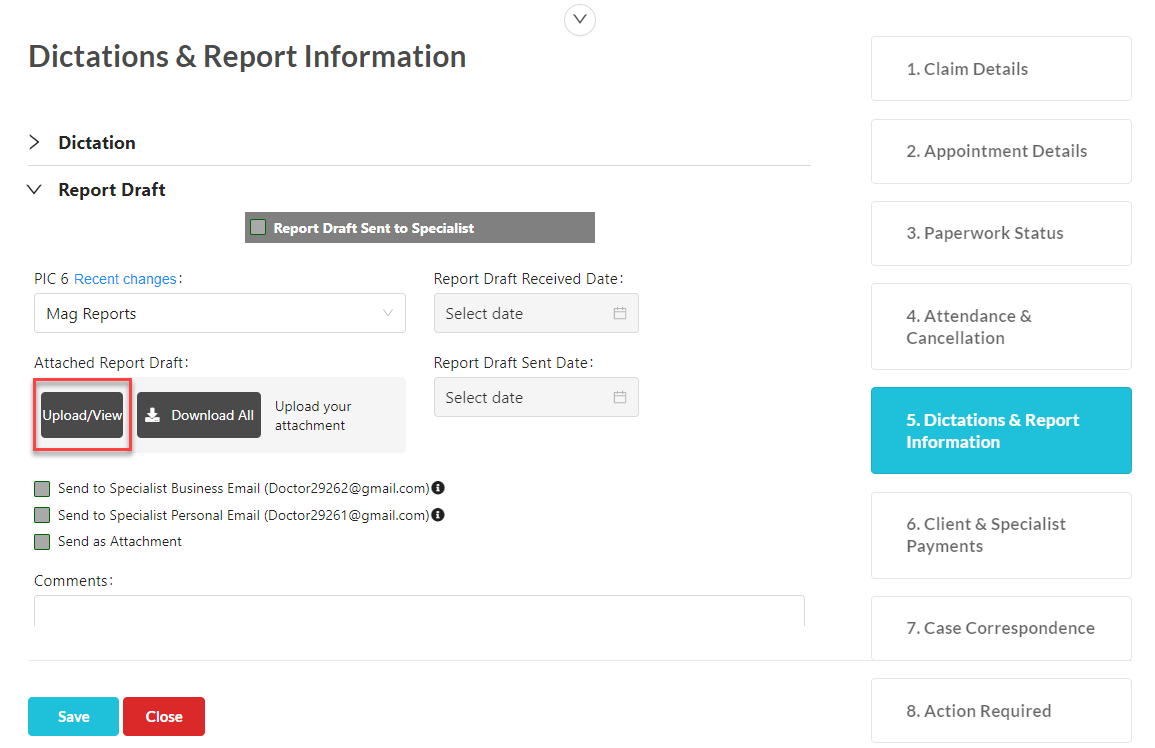
A pop-up appears for you to upload your documents.
The maximum combined file size for each section is 50MB so you’ll need to provide a shared link for the recipient to download if the combined file size is too large.
After adding the documents, confirm you’ll send the documents to the recipient via email and click Upload.
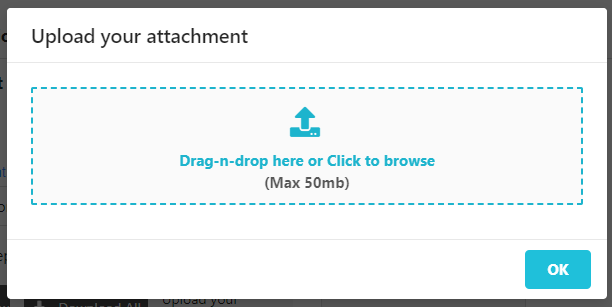
Click Save to send the email with attached documents to the recipient.