Overview
This page goes through the Case Managers module in User Accounts and the contents of a case manager’s profile. You can access all case managers added onto the service by going to User Accounts -> Case Managers through the sidebar.
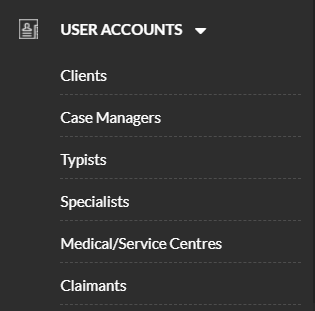
Features
1. Case Manager Search
Case Manager Search helps you find an existing case manager in the service, so that you can access their profile and update their details (name, contact information etc.).
Use the Search bar and type the case manager’s name to find them. If nothing appears on the drop-down list, then your case manager hasn’t been added yet into the service.
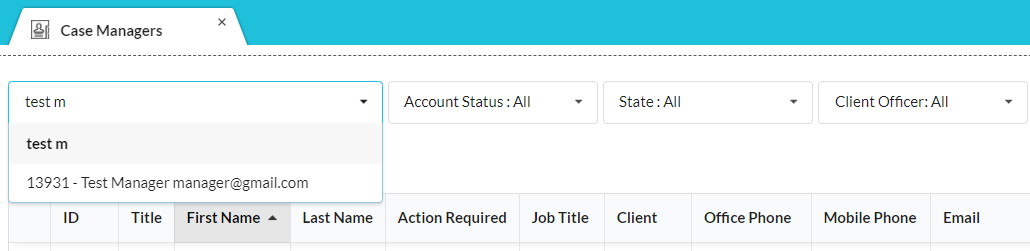
Once you’ve selected the case manager’s name in the search bar or clicked “Search”, your search results will appear with their main details. Click on a case manager’s corresponding ID number to open up the case manager’s profile and view/edit their details.
Scroll the page right and click “Clear” to reset your search (displays all).
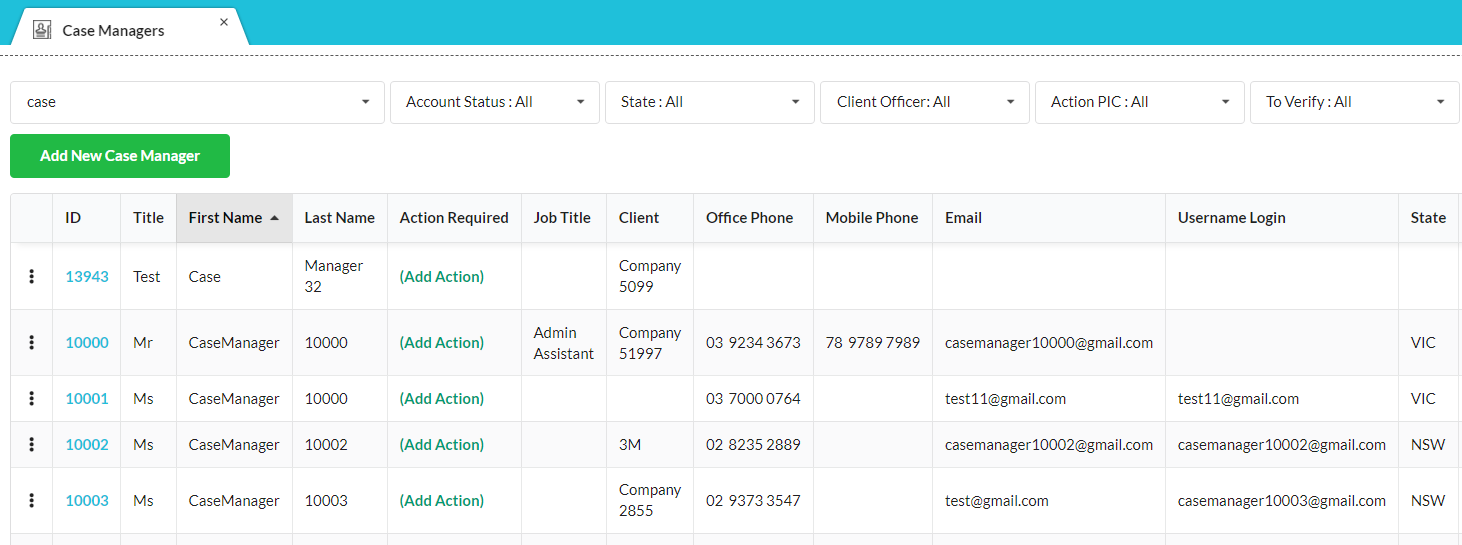
2. Add a New Case Manager
Click the green button “Add New Case Manager” to create a new case manager profile. For more details on what to add in case manager’s profile, click the link below.
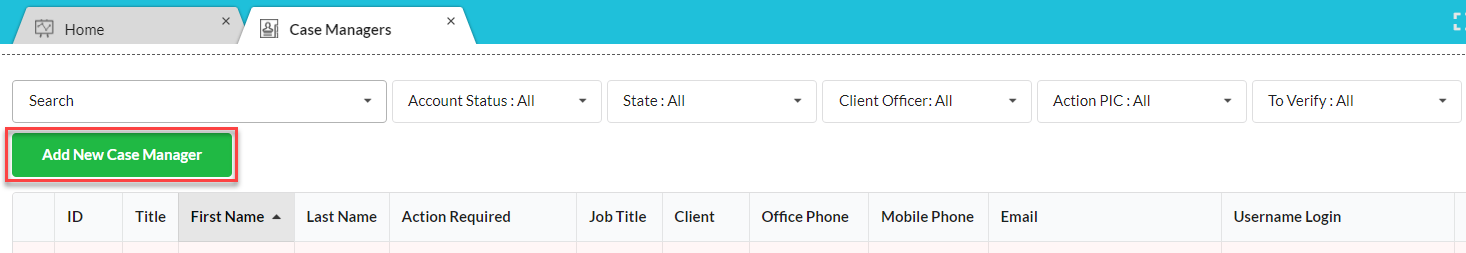
3. Updating a Case Manager’s Account
Click on “⋮” to view options to update/view a case manager’s account:
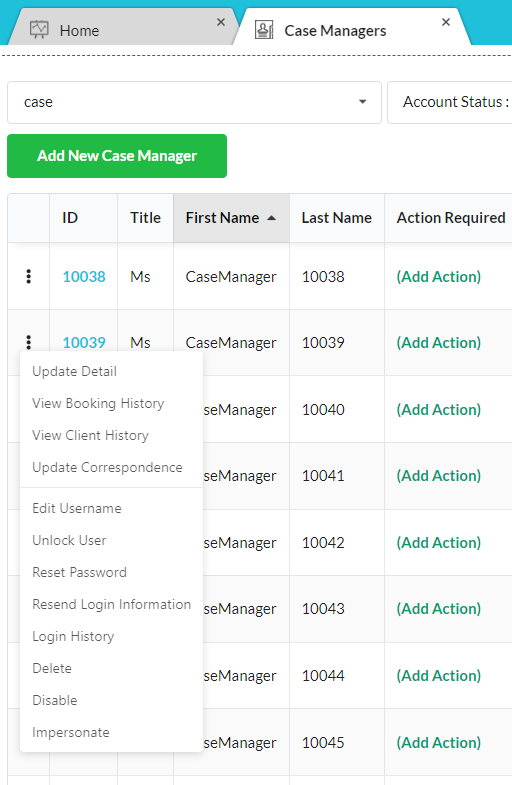 |
|